Web conferencing tools
The following video conferencing tools are available to instructors and students:
Zoom
................................................................................................................................................................................................
Zoom is a cloud-based video conferencing and web conferencing platform provided by a US company. It can be used for online meetings, webinars, file-sharing, chats and group messaging, even for several hundred to 1,000 participants (according to the provider). HAW Hamburg has a campus licence for the platform. Webinars are not included in the HAW Hamburg licence, but can be purchased by the administrators as an add-on where necessary.
Zoom can be started directly via the HAW Hamburg single sign-on service following login with your new HAW Account and password.
Please note: Since the cyber-attack at HAW Hamburg, Zoom will now only function once the synchronisations necessary to enable single sign-on have taken place. This will be possible for HAW Hamburg students as of 2 May 2023.
Microsoft Teams
................................................................................................................................................................................................
Microsoft Teams is a cloud-based platform from Microsoft that combines online meetings (video and audio), notes, files and chats in one platform. The meetings can be recorded and subsequently made available or streamed. HAW Hamburg has a Microsoft campus contract, which includes MS Teams as part of Office 365.
The MS Teams app is available to all HAW Hamburg employees and students as part of Office 365. You can log in using your new HAW user ID (w...123@haw-hamburg.de) and your HAW password.
The instructors are not responsible for ensuring that all of the tools provided centrally at HAW Hamburg conform to data privacy standards.