Computers and printing in the libraries
Copying, scanning and printing
When copying, printing and scanning, please be sure to comply with the Act on Copyright and Related Rights, espectially sections 52a and 53!
Copying
................................................................................................................................................................................................
Library | |
Design, Media and Information | Unfortunately not possible. |
Life Sciences | In the Elbe-Werkstätten Copy Centre, room 0.41 (price: 5 cents per page). You can arrange with the librarians to take books from the library briefly for copying. |
Social Work and Nursing | Possible outside of the library (Haus A, room 7.06). You can arrange with the librarians to take books from the library briefly for copying. |
Business, Engineering and Computer Science | There is a copier on the ground floor of the Engineering and Computer Science Library (Berliner Tor 7). You can arrange with the librarians to take books from the library briefly for copying. |
| HIBS Learning Center | Unfortunately not possible. |
Scanning
................................................................................................................................................................................................
Library | |
Design, Media and Information | Two book scanners are available. It is possible to save files on a USB stick. When you use the Bookeye scanner it is also possible to save your scan on a mobile device (Android und iOS) via App Scan2Mobile. |
Life Sciences | A book scanner is available directly in the library. It is possible to save files on a USB stick or a mobile device (Android, iOS) via App Scan2Mobile. |
Social Work and Nursing | Two book scanners are located directly in the library. It is possible to save files on a USB stick. |
| Business, Engineering and Computer Science | Two book scanners are located directly in the library. It is possible to save files on a USB stick. |
HIBS Learning Center | One book scanner is located on the 8th floor. It is possible to save files on a USB stick or a mobile device (Android, iOS) via App Scan2Mobile. |
Printing
................................................................................................................................................................................................
Unfortunately printing is not possible in our libraries.
Overview of computers, scanners and printers in each library
| Library | Wi-Fi | Book scanner | BYOD Monitors | Printer | Mobile CleverTouch monitors |
| Design, Media and Information | yes | yes | 2 | no | 2 |
| Life Sciences | yes | yes | 2 | no | 1 |
| Social Work and Nursing | yes | yes | 2 | no | 1 |
| Business, Engineering and Computer Science | yes | yes | 2 | no | 1 |
| HIBS Learning Center | yes | yes | 4 | no | 2 conference monitors (incl. camera, loudspeaker, microphone) |
Catalogue workstations
You can use the catalogue computers in the libraries to access the HAW catalogue and search the library collections. These computers are provided for literature searches only and are not connected to the Internet.
You can also use the catalogue computers for free-of-charge access to the online DIN standards and DIN-VDE standards.
Internet and Office workstations
Due to the cyber-attack at HAW Hamburg, it is not currently possible to use the Internet workstations in the HAW libraries.
You can use the library's Internet and Office computers to conduct in-depth Internet research or read e-books and e-journals. You can also create and work on documents using Office 365 (a free offer for HAW Hamburg students, instructors and employees) or LibreOffice (available to all library users).
The DIN-VDE standards are also available via an icon on the desktop of the Internet computers.
All HAW Hamburg students, instructors and employees can use their HAW account (e.g. aaa000) to log in to the Internet and Office computers.
External library users with a valid library card who do not have a HAW account need a temporary account (valid for between one and seven days) to log in to the Internet and Office computers. You can find the online application form on all of the libraries' catalogue computers under the 'Registrierung Externe' (Registration for external users) tab. The account is activated at the library's loans desk and is valid immediately.
Saving files to USB sticks
You can use your own USB stick to save files from the libraries' Internet and Office computers. The USB ports are located on the left side of the PCs. If you have questions, please ask the library staff.
Interactive whiteboards
Due to the cyber-attack at HAW Hamburg, it is not currently possible to use the whiteboards in the HAW libraries.
Each of the libraries has a CleverTouch monitor that is available to library users. The DMI Library has two. You can log in using your HAW account (z.B. aaa000). Feel free to ask us about it.
Another interactive whiteboard is also available in the DMI Library's group study room (2.015). You can log in using your HAW account here too. HAW Hamburg instructors can reserve the room at the loans desk.
Wi-Fi, eduroam
All of the libraries are connected to the HAW Hamburg Wi-Fi network. To find out how to log in to the network, please see the Wi-Fi page. The login information and a corresponding QR code are posted at the university.
Automated borrowing and returns
Self-service borrowing: It is possible to borrow books using the self-service checkout stations in each of the libraries.
Automated returns shelves: All the HAW libraries have automated returns shelves which automatically record the returns when books are placed in them. Most items are then immediately available for borrowing.
Library items can also be borrowed and returned at the loans desk during the service hours. Additional information about borrowing