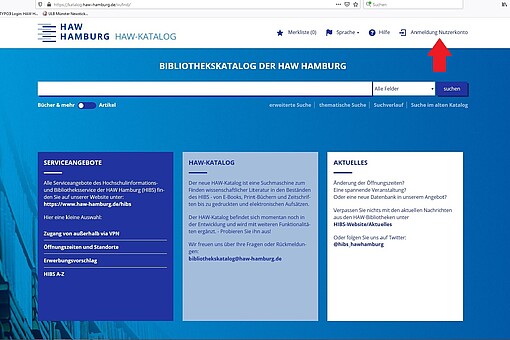Your user account
Library account vs. HAW user ID/account – The differences and how to use them correctly
Why are there two different user accounts?
................................................................................................................................................................................................
HAW Hamburg members (students, instructors, staff) are allocated a HAW user ID. This can be used to access e-media licenced to HIBS (via VPN or Shibboleth), among other things. You do not need to have a library account to use e-media. This is because the licencing requirements and contracts with the publishing houses stipulate that licenced e-media can only be used by HAW members.
However, it is not just HAW Hamburg members who use the HAW Hamburg libraries. External users (e.g. students from other universities) also use them, and they do not have a HAW user ID. In order for borrowing and the related services such as holds to function properly, all library users need to be included in one library system.
This means that logging in to your library account requires the library number and not the HAW user ID. The library number is listed on your student ID card (chip card) and starts with the numbers 3551. The library account needs to be activated before you use it the first time. You can find information about doing this here: Registering to use the library.
For technical reasons it is not currently possible to integrate the two user accounts.
Which user account do I use for which service?
................................................................................................................................................................................................
Logging in to the HAW Catalogue with your library number:
- Use this number to sign into your library account. You will see an overview of the items you have borrowed, can extend your loans and change your password, etc.
- You can also order and put holds on items.
- You can save a permanent list of bookmarked items.
Logging in with your HAW user ID/account:
- Use this account to access e-media from the libraries when you are not at a HAW Hamburg campus. This can be done via either VPN or Shibboleth.
- You can also use it log in to the Internet and PCs in the on-campus libraries.
Accessing your account
Your account number is printed under the barcode on your library card. If you use your chip card as your library card, your user number is printed on the back of the card.
The initial password is always the first three letters of your last name (lower case). Umlauts are written with letters (e.g. 'mue' for Müller).
Logging in to your user account
When you use the HAW catalogue, you can access your borrowing account via your user account (under 'Account login' at the top-right side of the screen).
Once you've logged in to your account, you can see the following information:
| Your personal information |
| Items you have borrowed |
| Items you have reserved |
| Items you have ordered |
| Fees owing |
| Any searches, favourites or lists that you've saved |